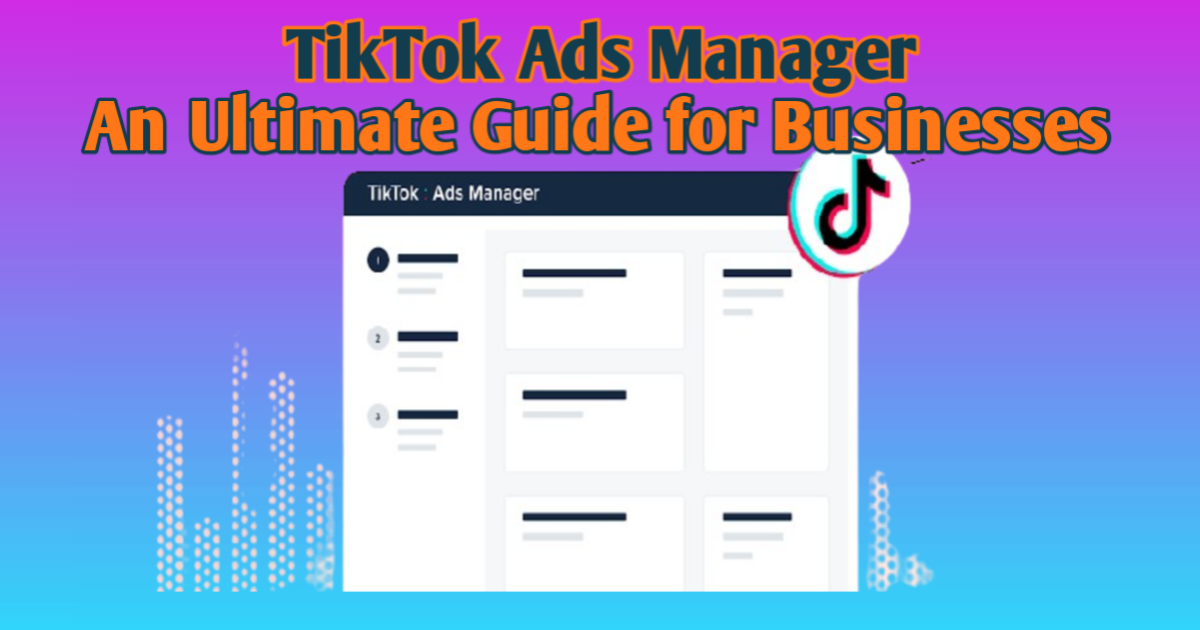 |
| TikTok Ads Manager: An Ultimate Guide for Businesses |
Educationtips.my.id - TikTok, the popular short-form video sharing app, has grown immensely in popularity over the past few years. It has become a hub for creative and engaging content, attracting millions of users from all around the world. With its increasing popularity, businesses have started to recognize the potential of TikTok as a powerful marketing tool. This has led to the introduction of TikTok Ads Manager, a platform specifically designed for businesses to advertise on TikTok.
In this comprehensive guide, we will dive into the world of TikTok Ads Manager and explore its features, benefits, and how businesses can utilize it to reach their target audience and achieve their marketing goals.
What is TikTok Ads Manager?
TikTok Ads Manager is a self-serve advertising platform that allows businesses to create, manage, and monitor their ad campaigns on TikTok. It is similar to other social media advertising platforms, such as Facebook Ads Manager and Google AdWords, but is tailored specifically for TikTok.
With TikTok Ads Manager, businesses can target specific demographics, interests, and behaviors of the app's users. This allows them to reach a highly engaged audience and promote their products or services effectively.
How to Access TikTok Ads Manager?
To access TikTok Ads Manager, businesses need to have a TikTok Ads account. This can be created by following these simple steps:
- Download the TikTok app on your mobile device and open it.
- Click on the "Me" icon at the bottom right corner of the screen.
- Tap on the three horizontal lines at the top right corner of the screen.
- Select "Business Suite" from the menu.
- Click on "Sign up" and fill in the required information.
- Once your account is created, you can log in to TikTok Ads Manager using the same login credentials.
Getting Started with TikTok Ads Manager
Once you have successfully logged in to TikTok Ads Manager, you will be directed to the dashboard. Here, you can start creating your ad campaign by following these steps:
- Click on the "Create" button.
- Select the objective of your ad campaign. The options include brand awareness, app installation, website traffic, and more.
- Name your campaign and select your target audience based on demographics, interests, and behaviors.
- Set your budget and schedule for the campaign.
- Choose the type of ad format you want to use. TikTok offers various ad formats, including in-feed ads, branded effects, and top-view ads.
- Design your ad creative and add a call-to-action button.
- Review your ad campaign and click on "Launch" to publish it.
Understanding Ad Performance on TikTok Ads Manager
Once your ad campaign is live, you can track its performance on TikTok Ads Manager. The platform provides detailed analytics and insights to help businesses understand how their ads are performing. These insights include:
- Impressions: The number of times your ad has been viewed.
- Clicks: The number of times users clicked on your ad.
- Click-through rate (CTR): The percentage of users who clicked on your ad after seeing it.
- Cost per click (CPC): The average cost for each click on your ad.
- Conversion rate: The percentage of users who completed the desired action, such as making a purchase, after clicking on your ad.
- Cost per conversion: The average cost for each conversion.
- Ad placement: The specific locations on TikTok where your ad is being shown.
These insights can help businesses optimize their ad campaigns and make data-driven decisions for future campaigns.
Benefits of Using TikTok Ads Manager for Businesses
Reach a highly engaged audience: TikTok has a massive user base of over 1 billion active monthly users, with a majority of them being in the age range of 16-24. This makes it an ideal platform for businesses targeting younger demographics.
Cost-effective advertising: TikTok Ads Manager allows businesses to set their own budget and bid for ad placements, making it a cost-effective option for advertising.
Diverse ad formats: TikTok offers a variety of ad formats, including in-feed ads, branded effects, and top-view ads, to cater to different advertising needs and objectives.
Targeted advertising: With TikTok Ads Manager, businesses can target specific demographics, interests, and behaviors of the app's users, ensuring that their ads are shown to the right audience.
Detailed analytics and insights: TikTok Ads Manager provides businesses with detailed analytics and insights to track the performance of their ad campaigns. This can help them make data-driven decisions for future campaigns.
Tips for Businesses to Utilize TikTok Ads Manager Effectively
Understand your target audience: Before creating an ad campaign, it is essential to understand your target audience and their interests, behaviors, and demographics. This will help you create more effective ad campaigns that resonate with your audience.
Be creative and authentic: TikTok is all about creative and authentic content. When creating ads, businesses should keep this in mind and create content that is engaging, entertaining, and true to their brand's voice.
Utilize trending hashtags and challenges: TikTok is known for its trending hashtags and challenges. Businesses can use these to their advantage by creating ads that align with popular trends and challenges on the app.
Monitor ad performance regularly: It is crucial to monitor the performance of your ad campaigns regularly. This will help you make necessary changes and optimizations to improve their effectiveness.
Experiment with different ad formats: TikTok offers a variety of ad formats, and businesses should experiment with different formats to see which ones work best for their target audience.
Conclusion
TikTok Ads Manager is a powerful platform for businesses looking to advertise on TikTok. With its advanced targeting options, diverse ad formats, and detailed analytics, it provides businesses with everything they need to run successful ad campaigns on the app. By following the tips mentioned in this guide, businesses can utilize TikTok Ads Manager effectively and reach a highly engaged audience on TikTok.


0 Comments